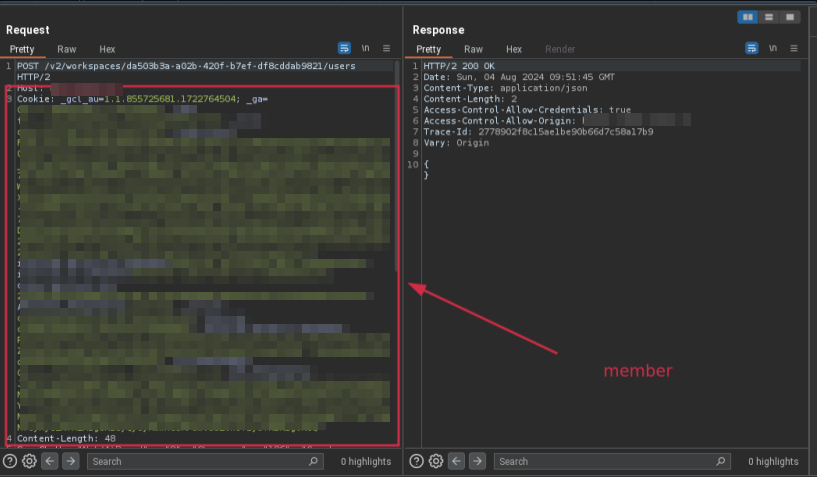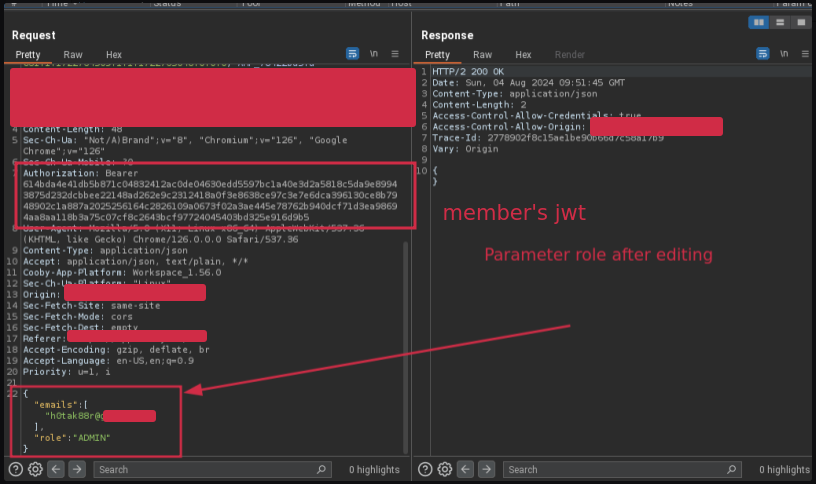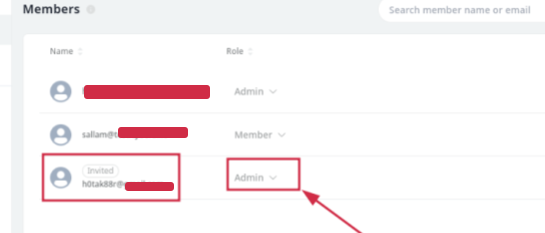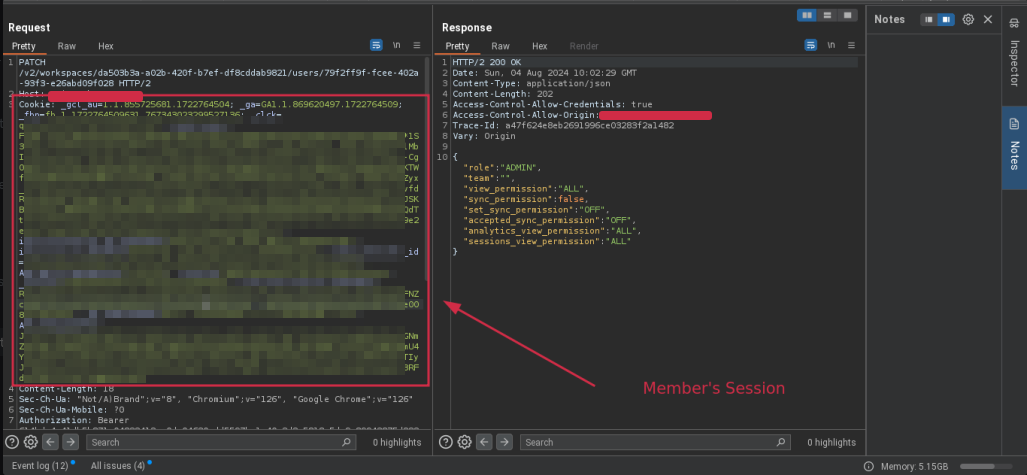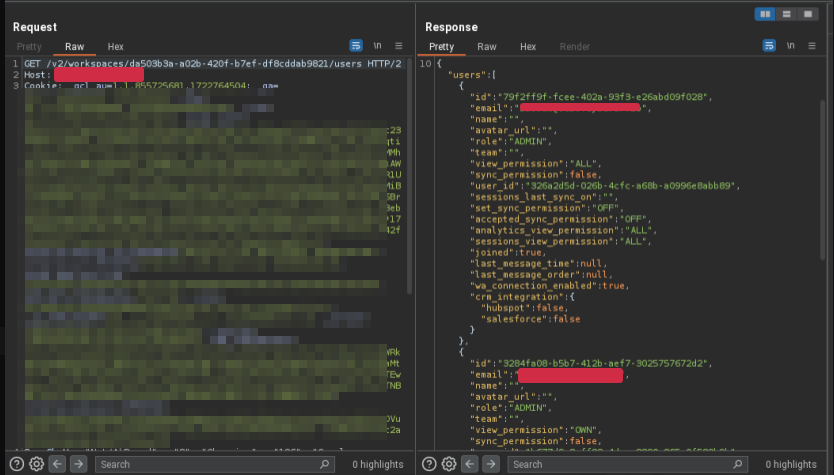Critical Privilege Escalation Flaw in Collaborative Platforms Exposed
Related Services
Protect your business with our comprehensive cybersecurity services
Penetration Testing
Comprehensive security testing to identify vulnerabilities before attackers do.
Dark Web Monitoring
Monitor the dark web for compromised credentials and data breaches.
Security Assessment
Evaluate your security posture with our expert assessment services.
Related Articles

Penetration Testing Services Explained
Cyber attackers are relentless. They're constantly on the hunt for weaknesses, particularly in enterprise software that stores critical data. Take HPE StoreOnce, for example, a widely used backup solu...

Why Manual Penetration Testing Beats Automated Scanners
In today’s digital age, where businesses continually grapple with cyber threats, executives must make informed decisions about securing their assets. Many organizations, eager to enhance cybersecurity...

A Guide to Pen Testing for PHP, ASP.NET, and Node Applications
In today's digital age, web applications form the backbone of many businesses, providing critical services and user interactions. As such, the security of these applications is paramount. Frameworks l...
Need Expert Cybersecurity Services?
Protect your business with Cyber AR's comprehensive security solutions
Get in Touch